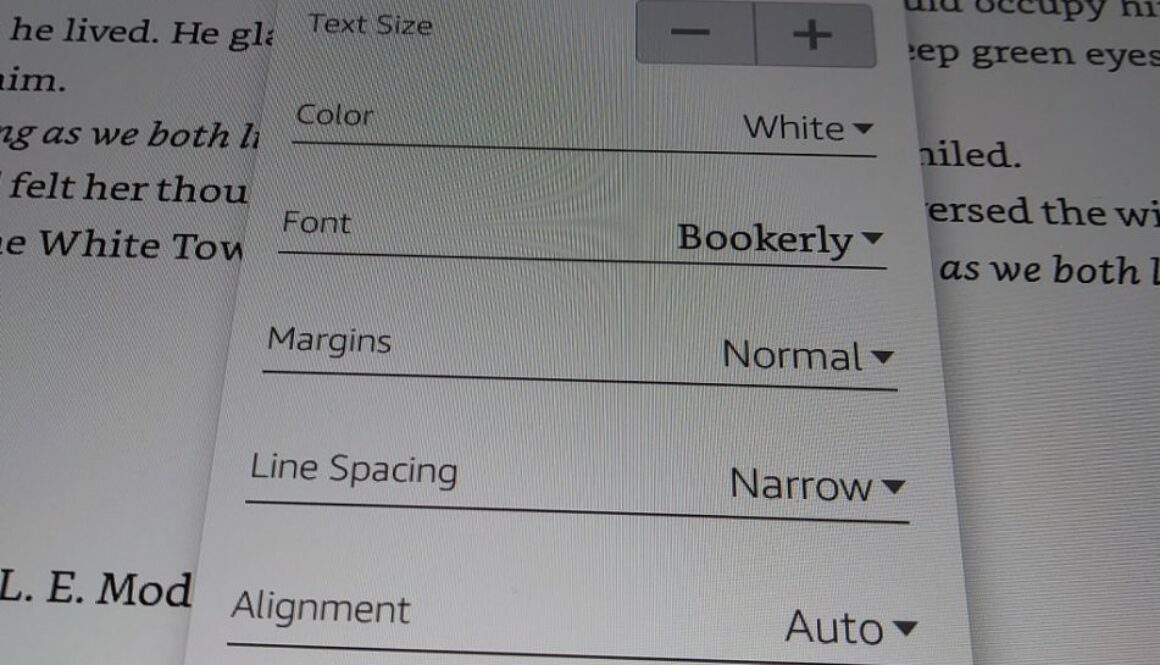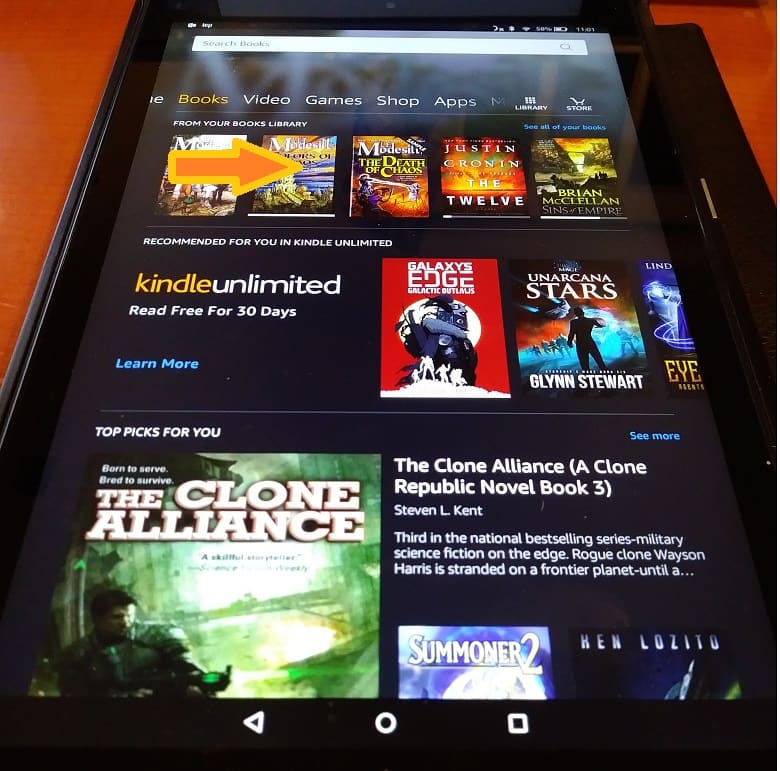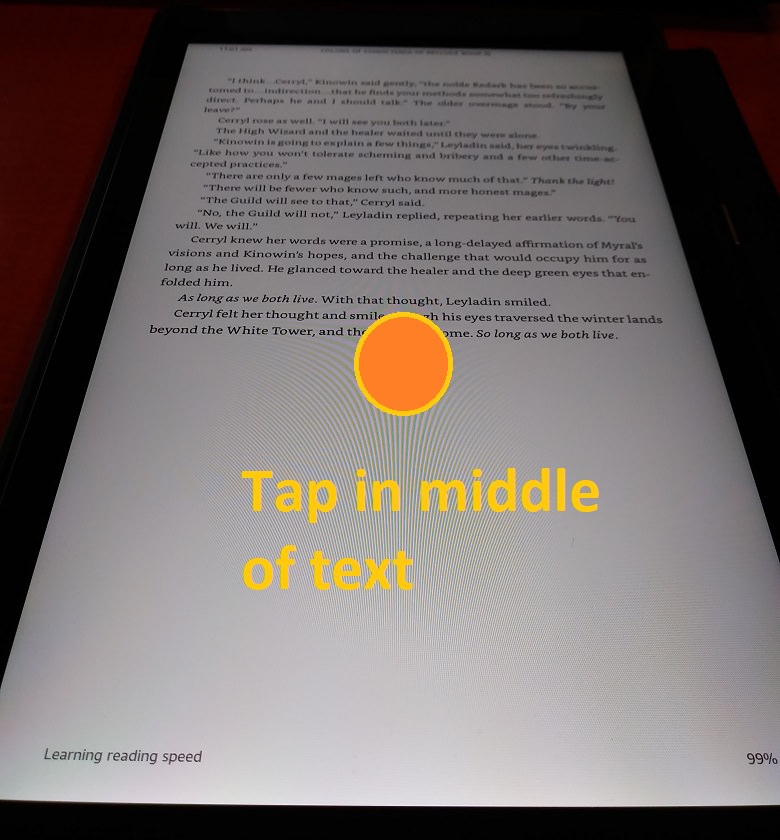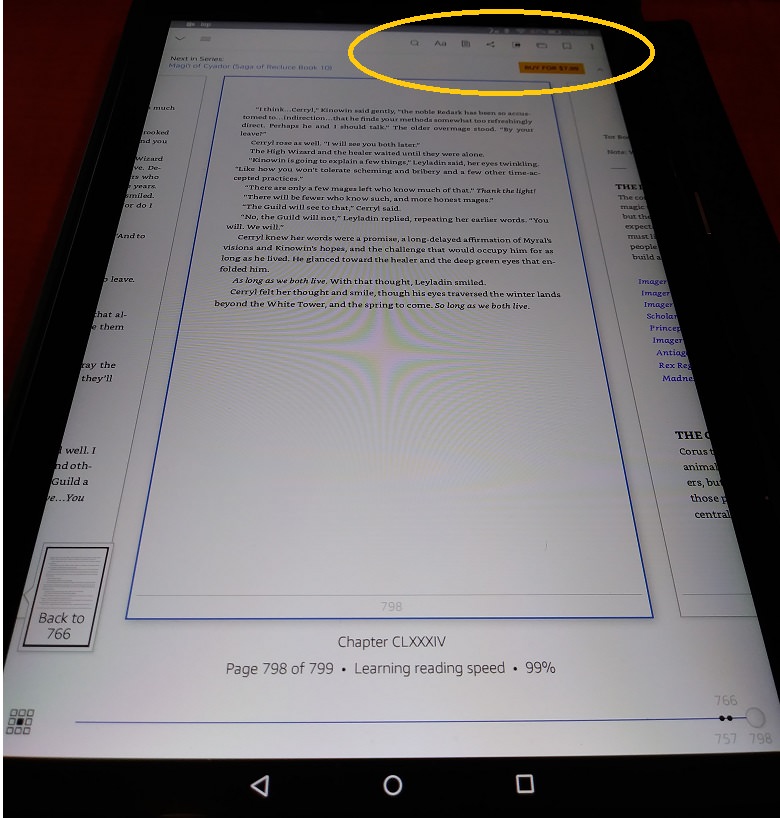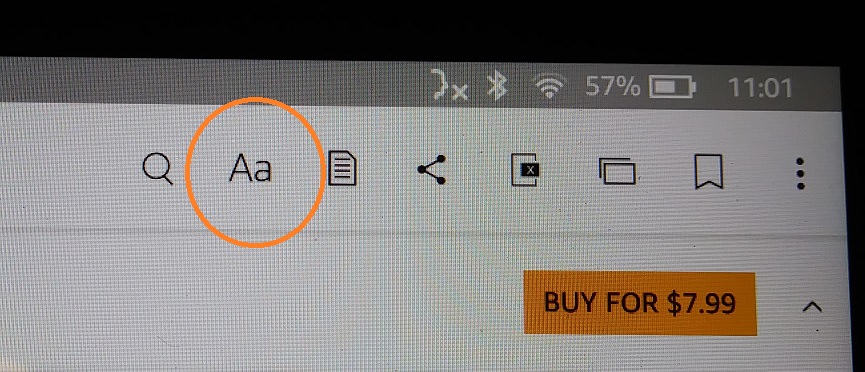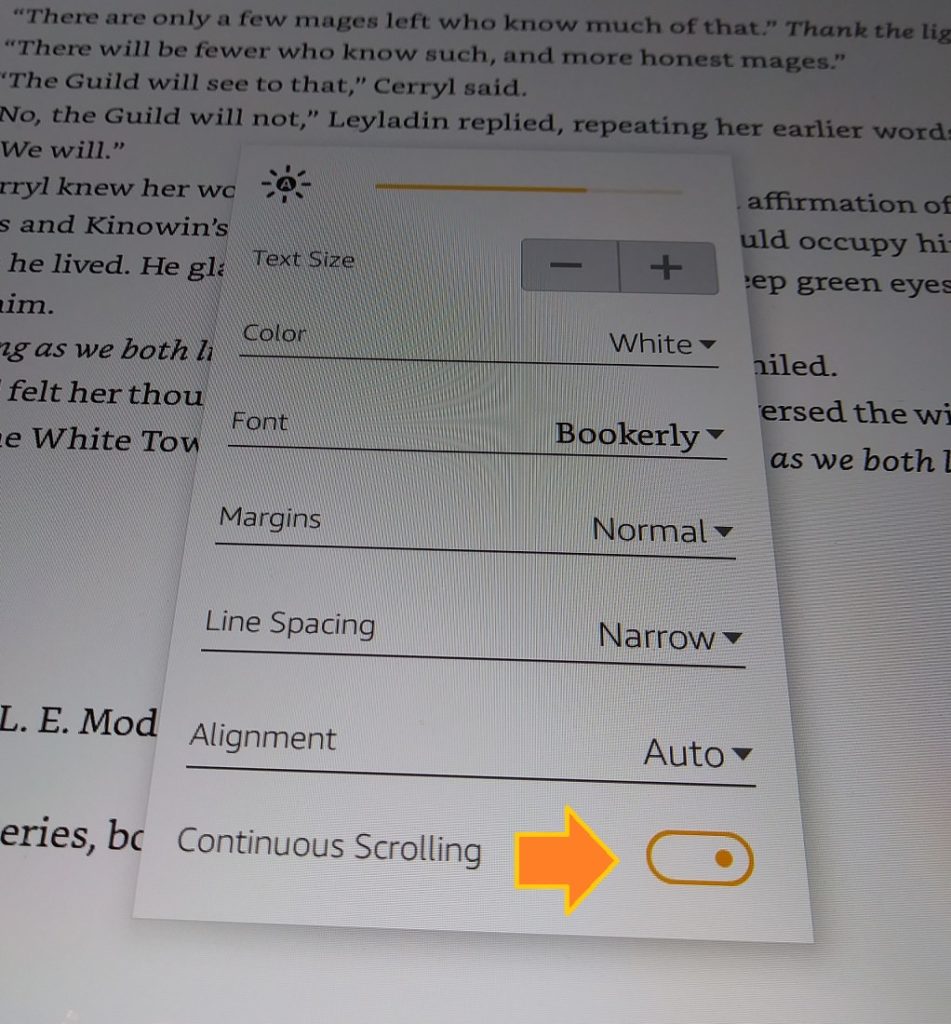How to disable continuous scrolling on Kindle – turn on page flip
Problem: Your Kindle Fire or Android Kindle App displayed a message about the new “continuous scrolling” (finger drag) feature and you turned it on.
Now you can’t flip pages anymore and there is no option to turn it off!!
Solution: Follow the below steps to get your Kindle back to page swipe mode!
Did you want to turn ON continuous scrolling? These steps also work!
These instructions will fix vertical scroll on android phone, kindle fire, and most other Kindle reader app varieties.
How to fix:
- If you are at the main Kindle screen, open the books menu, then open the Kindle book that is in continuous scroll mode.
2. Tap in the middle of your book text with one finger.
3. The book options menu will display at the top.
4. Select the Aa button.
5. The option for Continuous Scrolling is at the bottom. Tap the slider button to turn it off.
At this point you should be back to page flipping mode.
Continuous scroll turns back on??
Does continuous scrolling turn back on automatically? ? Several people have commented that their kindle is turning scrolling on automatically. For example, they turn it off in the morning, come back to their kindle in the afternoon, and continuous scroll is turned back on.
We’ve had one comment about a possible fix for this, from Diane Lenard:
“Mine did the same. After chatting with Amazon, I found the only solution was to delete Kindle [app], restart my phone (I have Kindle on my phone) then reload Kindle [app]. It worked fine after that. I cut it off once and it stayed off! Yea!”
If this works for you (or doesn’t), please comment!
Selfish plug time (sorry!)
Thanks for reading this article! I hope it helps you! If you have tips or feedback, please comment so that others can benefit.
Most of my articles are about high tech subjects, but I was inspired to write this one when my Kindle recommended scroll mode and I couldn’t turn it off (nooooo!). I’m amazed that this article has helped more than 15,000 people since I posted it. Well worth that hour of work. I am a consultant in the Maryland/DC area in the USA. My specialties are Windows migrations (to 2016 and to Office 365 / Azure), VMware migrations, Netapp and SAN, and high availability / disaster recovery planning. If your business would like help with your complex project, or would like a architectural review to improve your availability, please reach out! More information and contact can be found on the About page. – Amira Armond