How to un-freeze your laptop like a pro
What is the first rule of computer troubleshooting?
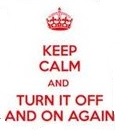
Unlike a regular desktop computer, when laptops “freeze up”, it is not obvious how to do this! Even if you pull out the cord, the laptop may just fall asleep and wake up exactly the same. Or maybe it will slowly drain the battery for three hours while you pace in circles.
There are two ways to forcefully power off a laptop.
The first method is to hold down the power button for 4 seconds.
The four-second press is a special technique that is built into all computers and laptops for emergency power off. If nothing happens for 3 seconds, then your computer abruptly turns off, you did it! Power it back on by tapping the power button and your computer should boot back up from scratch.
If your computer immediately starts sleep mode, or hibernation mode, you will need to wake it back up (by pressing the power button) and try the second method.
Second method: Pull the battery out.
Flip your laptop upside down and look on the back for a compartment that has two “lock/unlock” icons that can be released by hand.
This is your battery compartment. Pull the releases apart and your battery will disconnect slightly- this should be enough to power off your laptop. Then push the battery back in and tap the power button to boot up from scratch.
Hopefully at this point your frozen laptop is back to normal! If not, give us a call for assistance: (301) 253-5150




