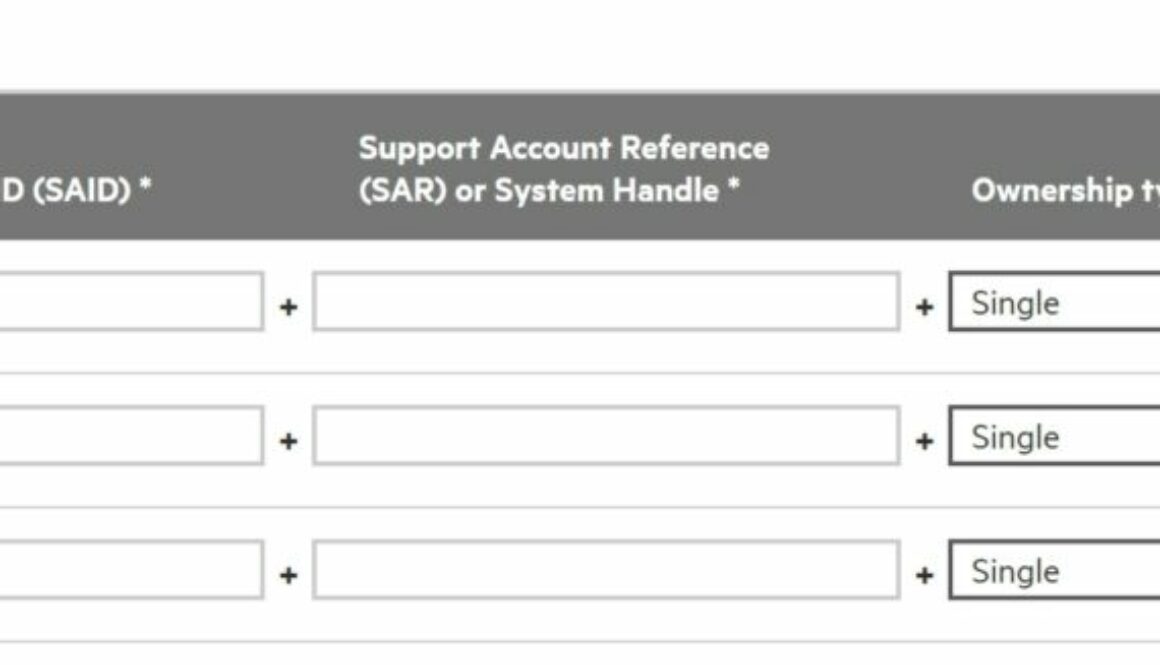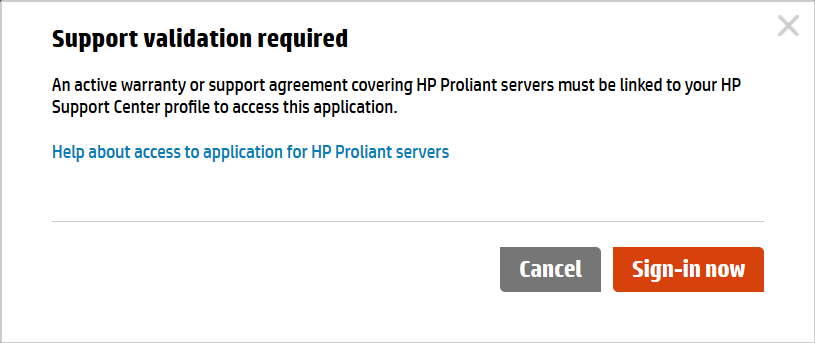How to register a warranty or service agreement on HPE website
Situation: You are trying to download an update for your HP server
https://support.hpe.com
Problem: HP’s new website support.hpe.com doesn’t allow you to download the file with your account.
Problem: When you try to register, you can’t get the HP website to accept your support agreement, warranty, support account reference, or service tag.
I support many businesses that use Hewlett Packard Enterprise servers such as ML360s, DL380s, StoreServ, and blades.
Invariably, my biggest issue with these servers is getting the support that was paid for, especially if the servers are a few years old and the original IT person has moved on. I understand needing to prove your warranty for a hardware replacement, but preventing the download of firmware updates and security fixes is ridiculous.
Solution:
Make a scan of the invoice or packing list that shows your purchase (or ideally the support agreement) and then call HPE. They will probably ask you to send them a copy of your document via email.
Link to HPE technical support phone numbers (full list)
HPE Contract Support USA: 1-800-633-3600
Tips for long-term support
Be kind to your future self and co-workers and get your contracts and warranties sorted out as soon as possible, before you need them.
When you buy direct from HPE, the support agreements will be registered to your company and to your HPE account. You should be good for support with this, but remember to have your co-workers set up HPE accounts and assign the support agreement to them too.
When you buy from a reseller (this is more common), they will have included the service agreement / warranties you purchased, but they probably aren’t linked to your account or your company yet. Get copies of the packing list, invoice, and/or receipt that came with the hardware. The reseller will often send the purchaser an email with the support IDs too. If you can’t find your SAID, SAR, etc, ask your manager or accountant (whoever does the purchasing) to search their emails. Then… (broken record)… call HP.
Explanation of terms:
Link Support Agreements page:
- Service Agreement ID (SAID): This is a 12-digit numeric ID relating to your company. You probably don’t have this ID (most resellers don’t provide it). Call HP to get it.
- Support Account Reference (SAR) or System Handle: This is an 18-digit alphanumeric ID that includes the service tag of your server. You probably don’t have this ID. Call HP to get it.
Link Warranties page:
- Service Tag: The service tag of your server.
- Product ID: The product ID of your server (check the box or packing slip). Unfortunately, when I have tried registering servers using this, it often still doesn’t work. Call HP.