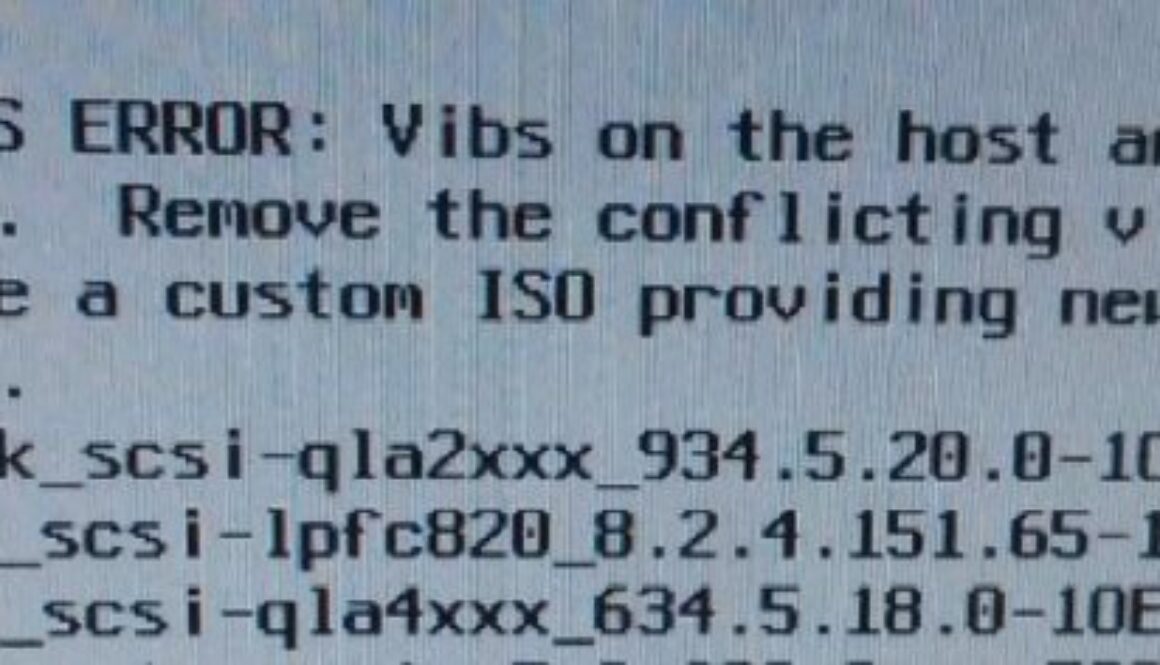HP DL360p g8 ESXi 5.5 to 6.5 upgrade conflicting_vibs_error
Had to troubleshoot a few HP DL360 servers recently during a vSphere upgrade.
They refused to upgrade to vSphere ESXi 6.5 with a conflicting_vibs_error
Symptoms:
After selecting “Upgrade ESXi and preserve the existing datastore”, the system scan presented the following error:
<CONFLICTING_VIBS ERROR: Vibs on the host are conflicting with vibs in metadata. Remove the conflicting vibs or use Image Builder to create a custom ISO providing newer versions of the conflicting vibs.
[‘qlogic_bookbank_scsi-qla2xxx_……..’
‘Emulex_bootbank_scsi-lpfc820_……..’
‘QLogic_bootbank_scsi-qla4xxx_……..’
‘VMware_bootbank_net-nx-nic_……..’
‘Intel_bootbank_net-ixgbe_……..’
‘Brocade_bootbank_scsi-bfa_……..’
At that point, I researched and found that this error is because the server was originally installed with a custom image from HP. Good news though, HP and VMWare have a new custom vSphere ESXi 6.5 image available for a host of HP servers, including the DL360p G8.
Link to ISO: my.vmware.com
Note: This image works on the following models per the documentation… HPE Synergy 480 Gen 9, Synergy 620 Gen 9, Synergy 660 Gen 9, Synergy 680 Gen 9 | Moonshot m510, Moonshot m710x | Proliant Microserver Gen8 | BL460c Gen8, BL460c Gen9, BL465c Gen8, BL660c Gen8, BL660c Gen9 | DL20 Gen9, DL60 Gen9, DL80 Gen9, DL120 Gen9, DL160 Gen8, DL160 Gen9, DL180 Gen9, DL320e Gen8 v2, DL260 Gen9, DL360p Gen8, DL380 Gen9, DL380p Gen8, DL385p Gen8, DL560 Gen8, DL560 Gen9, DL580 Gen8, DL580 Gen9 | ML30 Gen9, ML350 Gen9, ML150 Gen9, ML110 Gen9 |
Also found that the iLO vib is a problem in that image (causes purple Screen of Death) – make sure you download the latest iLO vib and install it after upgrade.Link to iLO vib: hpe.com
Attempted again with the new custom image, SAME ERROR! But at this point, I knew that I could download any of the vibs after upgrading, so I removed them from the server using these steps:
- Identify the vib short name by reviewing the error message. The text where the hyphens start is the vib short name (example in bold). ‘qlogic_bootbank_scsi-qla2xxx-934.5.20.0-10EM.500.0.0.472560′
- Console into the ESXi server
- Run command esxcli software vib remove -n <vibShortName>
- Repeat for each offending vib
- Attempt upgrade again (this time it should work)
- After upgrade, verify that your hardware is working, all NICs are good, etc.
- Make sure to install the iLO vib by copying it to the server’s /tmp/ directory (recommend using WinSCP for this), then run command esxcli software vib install -v /tmp/ilo_vibname.vib
- Reboot the server to finish activating the iLO vib.
Hope this works for you as well as it worked for me. Good luck folks!